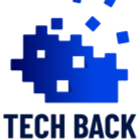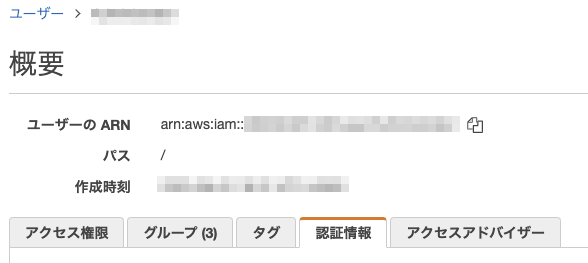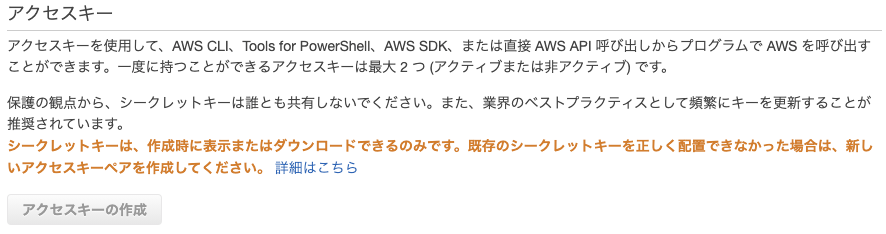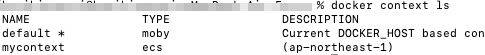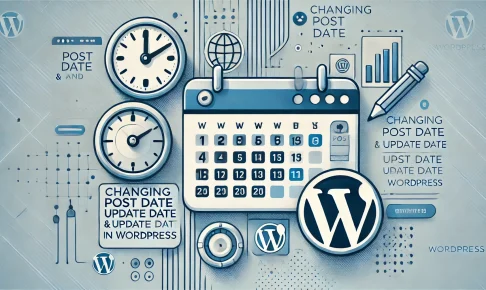AWS ECSに対して、docker composeしてみます。
準備
AWSのアクセスキー・シークレットキー
AWSのIAMに入って、対象のユーザの詳細画面に
認証情報タブを表示して
アクセスキーの作成ボタンをクリックして、
アクセスキーとシークレットキーをコピーしておいてください。後で使います。
手順
contextの作成
まず、ターミナルで docker-compose.yml ファイルが有る場所に移動して、
docker context create ecs mycontextとコマンド。
ちなみに、mycontext 部分はお好みで。
すると、、
% docker context create ecs mycontext ? Create a Docker context using: [Use arrows to move, type to filter] > AWS secret and token credentials AWS environment variables
キーボードの↑↓でカーソル移動できます。
今回は、AWS secret and token credentials の方を選択してEnter
Retrieve or create AWS Access Key and Secret on https://console.aws.amazon.com/iam/home?#security_credential ? AWS Access Key ID
作成しておいた、Access Key とSecret Keyを貼り付けてEnter
? AWS Access Key ID **************** ? Enter AWS Secret Access Key ****************************************
お次は、対象リージョンを選択します。
ここでは、ap-northeast-1 を選択してEnter
? Region [Use arrows to move, type to filter] > eu-north-1 ap-south-1 eu-west-3 eu-west-2 eu-west-1 ap-northeast-2 ap-northeast-1
無事Contextができました。
Successfully created ecs context "mycontext"
lsコマンドでも確認できます。
docker context ls
docker compose
docker composeする前に、contextを変更する必要があります。
今は、defaultのcontextが選択されている状態なので、
docker context use mycontextそして、docker composeします。
docker compose up